CENTOS 7, NGINX 환경 설정
nginx 실행
]# systemctl restart nginx
.시스템 재시작시 자동으로 실행
]# systemctl enable nginx.service
버젼확인
]# nginx -v
nginx version: nginx/1.12.1
5.nginx 환경설정
]# cp /etc/nginx/conf.d/default.conf /etc/nginx/conf.d/default.conf_org
]# vi /etc/nginx/conf.d/default.conf
server {
listen 8080;
#server_name localhost;
server_name sajuplus.net www.sajuplus.net;
# root /home/myhome/ones;
root /usr/share/nginx/html;
index index.php index.html index.htm;
#charset koi8-r;
#access_log /var/log/nginx/host.access.log main;
location / {
try_files $uri $uri/ =404;
}
error_page 404 /404.html;
# redirect server error pages to the static page /50x.html
#
error_page 500 502 503 504 /50x.html;
location = /50x.html {
root /usr/share/nginx/html;
}
# proxy the PHP scripts to Apache listening on 127.0.0.1:80
#
#location ~ .php$ {
# proxy_pass http://127.0.0.1;
#}
# pass the PHP scripts to FastCGI server listening on 127.0.0.1:9000
#
location ~ .php$ {
try_files $uri =404;
fastcgi_pass unix:/var/run/php-fpm/php-fpm.sock;
fastcgi_index index.php;
fastcgi_param SCRIPT_FILENAME /usr/share/nginx/html$fastcgi_script_name;
include fastcgi_params;
}
# deny access to .htaccess files, if Apaches document root
# concurs with nginxs one
#
#location ~ /.ht {
# deny all;
#}
}
위 설정이 완료되었다면, Nginx 서버 재시작
]# systemctl restart nginx
http://192.168.1.12:8080/
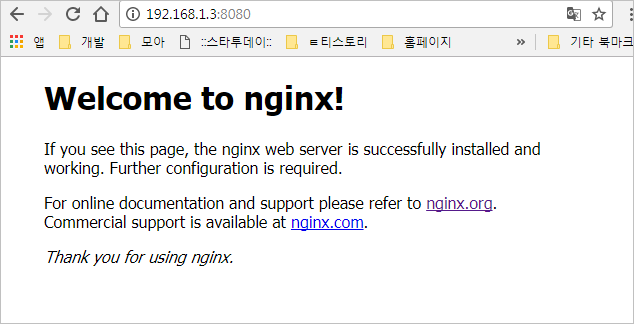
'컴퓨터 > 리눅스' 카테고리의 다른 글
| centos7에 php7 설치하기 (0) | 2017.08.24 |
|---|---|
| centos7 MariaDB 10 설치와 설정 (0) | 2017.08.23 |
| centOS7에서 ngnix 웹서버 설치 (0) | 2017.08.17 |
| 리눅스(centos7)에서 윈도우즈 폴드 마운트하기(2) (0) | 2017.08.17 |
| 리눅스(centos7)에서 윈도우즈 폴드 마운트하기(1) (0) | 2017.08.15 |
