centOS 7 웹서버 APM 설치 - apache, php, mariaDB : yum 설치
1.의존성 라이버러리 설치
# yum -y install gcc gcc-c++ libtermcap-devel gdbm-devel zlib* libxml* freetype* libjpeg* gd-*
# yum -y install libpng* --skip-broken
2.Apache 설치
# yum -y install httpd
[.apache 명령어]
. 실행 상태보기
# systemctl status httpd
.서비스 시작
# systemctl start httpd
.부팅시 자동 실행 설정
# systemctl enable httpd.service
3.PHP 설치
1).설치
# yum -y install php php-mysql php-pdo php-gd php-mbstring
2)php 테스트 페이지 작성
# echo "" > /var/www/html/ptest.php
3).세션 사용
# chmod 777 /var/lib/php/session/
4.기타사할
1).아파치 서버 재시작
# systemctl restart httpd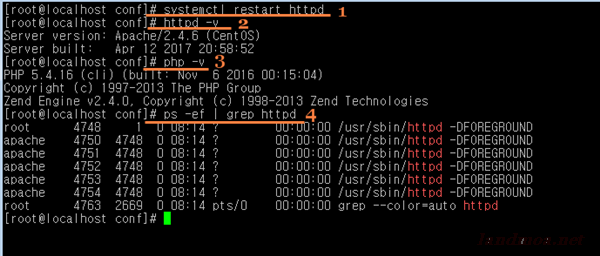
위 화면에 대한 설명
1.웹서버 재시작
# systemctl restart httpd
2.아파치 웹서버 버젼 확인
# httpd -v
Server version: Apache/2.4.6 (CentOS)
Server built: Apr 12 2017 20:58:52
3.php 버젼 확인
# php -v
PHP 5.4.16 (cli) (built: Nov 6 2016 00:15:04)
Copyright (c) 1997-2013 The PHP Group
Zend Engine v2.4.0, Copyright (c) 1998-2013 Zend Technologies
4.서버 실행 상태 확인
# ps -ef | grep httpd
apache 4750 4748 0 08:14 ? 00:00:00 /usr/sbin/httpd -DFOREGROUND
apache 4751 4748 0 08:14 ? 00:00:00 /usr/sbin/httpd -DFOREGROUND
apache 4752 4748 0 08:14 ? 00:00:00 /usr/sbin/httpd -DFOREGROUND
apache 4753 4748 0 08:14 ? 00:00:00 /usr/sbin/httpd -DFOREGROUND
apache 4754 4748 0 08:14 ? 00:00:00 /usr/sbin/httpd -DFOREGROUND
2).아파치 설정파일 구문 및 동작검사
# service httpd configtest
3).서비스가 운영중일 때는 restart 대신 reload 를 사용.
# service httpd reload
4).웹서버 실행 확인하기
# systemctl list-unit-files | grep httpd
httpd.service enabled
5). 리눅스 보안강화 모듈 해제하기
# setenforce 0
# vi /etc/sysconfig/selinux
# SELINUX=enforcing // 이 부분을
SELINUX=disabled // desabled 로 수정합니다.
7).웝서버 설정파일 수정
# vi /etc/httpd/conf/httpd.conf 파일에서
#ServerName www.example.com:80 //로 된 부분을 찾아
ServerName 127.0.0.1:80 //이처럼 주석을 제거하고 수정합니다.
[php와 아파치 연동 확인]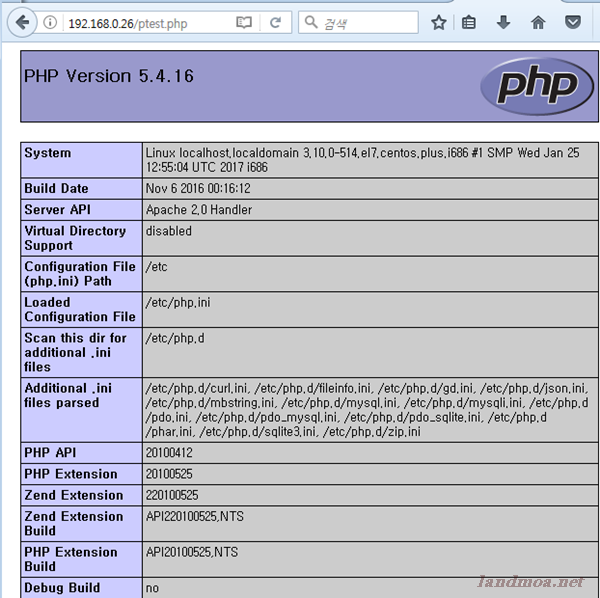
아파치 웹서버와 php가 잘 연동 되는지 확인해 봅니다.
'컴퓨터 > 리눅스' 카테고리의 다른 글
| centOS 풀버젼 usb 메모리로 인스톨하기 (0) | 2017.05.27 |
|---|---|
| centOS 7 웹서버 APM 설치(2) - mariaDB : yum 설치 (0) | 2017.04.21 |
| centOS 7 APM 설치 전 - 방화벽 확인과 포트 개방 - firewal (0) | 2017.04.20 |
| centos7 최소설치후 : minimal install (3) - text 모드를 gui 버젼으로 변신 (2) | 2017.04.19 |
| centos7 최소설치후 : minimal install (2) - SSH 설정과 putty 윈도우즈 원격 연결 (0) | 2017.04.19 |
