APM설치(3) - 우분투 서버에 mariaDB 설치하기
[MariaDB 설치]
#apt-get install mariadb-server
우분투 16.04 버젼에는 MariaDB 10.0.24 이 기본 설치됩니다.
데이터베이스 설정및 초기화 작업입니다.
# /usr/bin/mysql_secure_installation
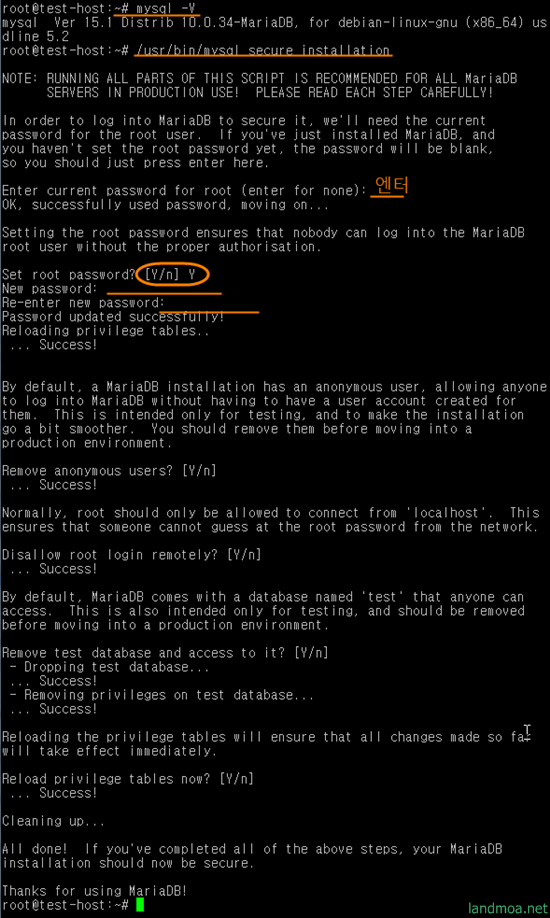
위 화면 처럼 mysql root 비밀번호만 설정을 하고 나머지는 모두 엔터로 끝냅니다.
여기서는 비밀번호로 1234로 합니다.
[사용자 접속권한 설정]
root@test-host:~# mysql -u root -p
Enter password:
Welcome to the MariaDB monitor. Commands end with ; or g.
Your MariaDB connection id is 50
Server version: 10.0.34-MariaDB-0ubuntu0.16.04.1 Ubuntu 16.04
Copyright (c) 2000, 2018, Oracle, MariaDB Corporation Ab and others
Type help; or h for help. Type c to clear the current input nt.
MariaDB [(none)]> use mysql;
Reading table information for completion of table and column names
You can turn off this feature to get a quicker startup with -A
Database changed
MariaDB [mysql]> select host, user, password from user;
+-----------+------+-------------------------------------------+
| host | user | password |
+-----------+------+-------------------------------------------+
| localhost | root | *A4B6157319038724E3560894F7F932C8886EBFCF |
+-----------+------+-------------------------------------------+
1 row in set (0.00 sec)
MariaDB [mysql]> GRANT ALL PRIVILEGES ON *.* TO root@%;
Query OK, 0 rows affected (0.00 sec)
MariaDB [mysql]> GRANT ALL PRIVILEGES ON *.* TO root@::1;
Query OK, 0 rows affected (0.00 sec)
MariaDB [mysql]> GRANT ALL PRIVILEGES ON *.* TO root@127.0.0.1;
Query OK, 0 rows affected (0.00 sec)
MariaDB [mysql]> update mysql.user set password = password(1234) er = root;
Query OK, 3 rows affected (0.01 sec)
Rows matched: 4 Changed: 3 Warnings: 0
MariaDB [mysql]> flush privileges;
Query OK, 0 rows affected (0.00 sec)
MariaDB [mysql]> select host, user, password from user;
+-----------+------+-------------------------------------------+
| host | user | password |
+-----------+------+-------------------------------------------+
| localhost | root | *A4B6157319038724E3560894F7F932C8886EBFCF |
| % | root | *A4B6157319038724E3560894F7F932C8886EBFCF |
| ::1 | root | *A4B6157319038724E3560894F7F932C8886EBFCF |
| 127.0.0.1 | root | *A4B6157319038724E3560894F7F932C8886EBFCF |
+-----------+------+-------------------------------------------+
4 rows in set (0.00 sec)
[DB 연동모듈 설치]
php와 mysql의 DB 연동모듈 설치해야 합니다.
# apt-get install php-mysql
[MYSQL 콘솔 클라이언트 버전체크]
~# mysql -V
mysql Ver 15.1 Distrib 10.0.34-MariaDB, for debian-linux-gnu (x86_64) using readline 5.2
[mysql 설정]
vi /etc/mysql/mariadb.conf.d/50-server.cnf
[mysqld]로 된 항목 하단에아래 내용을 기재합니다.
character-set-server = utf8mb4
collation-server = utf8mb4_unicode_ci
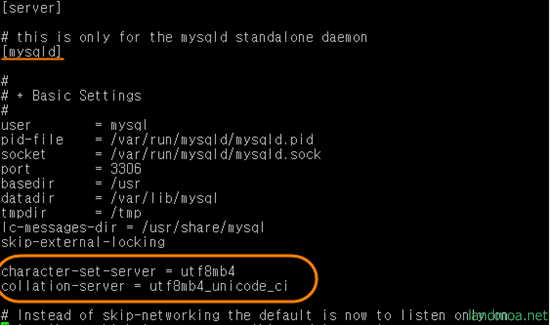
[mysql 재시작]
root@old-host:~# service mysql restart
'컴퓨터 > 리눅스' 카테고리의 다른 글
| APM설치(5) - 우분투 서버에 웹에서 한글 깨짐 처리 (0) | 2018.06.21 |
|---|---|
| APM설치(4) - 우분투 서버에사용자DB와 테스트 table 생성하기 (0) | 2018.06.19 |
| APM설치(2) - 우분투 서버에 PHP 설치하기 (1) | 2018.06.16 |
| APM설치(1) - 우분투 서버에 apache2 설치하기 (0) | 2018.06.15 |
| 설치준비(2) - 서버설치전 samba 설치와 설정 (0) | 2018.06.14 |

